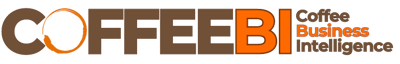3 Steps to Manage Social Media For Your Coffee Business
 We all have our own profile on Social Media, be it Facebook, Instagram or even Twitter. It’s nice to chat with friends and family and staying in touch with like-minded coffee people and other professionals around the globe. But, managing a business page on Facebook or a business account on Instagram is something totally different. There seem to be so many things to keep in mind that can be overwhelming. Especially if everyone around you is kinda bothering you to have that business page or account already.
We all have our own profile on Social Media, be it Facebook, Instagram or even Twitter. It’s nice to chat with friends and family and staying in touch with like-minded coffee people and other professionals around the globe. But, managing a business page on Facebook or a business account on Instagram is something totally different. There seem to be so many things to keep in mind that can be overwhelming. Especially if everyone around you is kinda bothering you to have that business page or account already.
You might be also asking yourself how to even squeeze in time for your Facebook fan page or Instagram account in all the other stuff that needs to be taken care of, when starting or having an own coffee business. So, what can you do about it, if you actually want to do Social Media for your coffee business and not skipping posts? Here we have an estimated amount of time you really need for taking care of your fan page or your account.
1. Social strategy
Before randomly posting on Facebook or Instagram, sit down with your team and think about what your goals for Social Media are! What do you want to achieve with having a Facebook fan page or a business account on Instagram? Think also about your audience, the people you want to address with your posts? What time might be the best to send out posts for this very audience? How often can you and your team manage to send out posts anyways? Speaking of posts, what kind of content might those people be interested in? Photos, videos, plain text? Promotions? Behind the scenes info maybe? All this can help not only about your strategy for Social Media, but also to find the right channel for your business.
Finding out about this, the brainstorming and writing down some outlines for your strategy, can take about 1 hour up to 2-3 hours depending on the size of your business and your goals as well as finding out about your audience. I’d suggest to do this right in the beginning, when you just get started with Social Media and every time you’re planning a new campaign or setting a new goal for your Social Media pages. Out the content ideas and the dates when to post.This calendar can be as simple as an Excel sheet, especially in the beginning. Depending on how often you agreed to send out posts for your audience, this publishing calenda
2. Planning
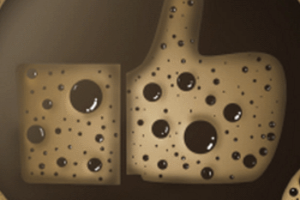 To set you in the right mode for doing efficient Social Media for your coffee business besides an over all strategy, you need to plan your posts. Indeed, if you have an overview about what, when and how often to post, you not only know what posts are up next. But you also can keep an eye on the topics you’re posting about, what posts worked and which ones weren’t that successful. That means, set up a publishing calendar for your coffee business that gives you an overview abr needs to be planned ahead accordingly.
To set you in the right mode for doing efficient Social Media for your coffee business besides an over all strategy, you need to plan your posts. Indeed, if you have an overview about what, when and how often to post, you not only know what posts are up next. But you also can keep an eye on the topics you’re posting about, what posts worked and which ones weren’t that successful. That means, set up a publishing calendar for your coffee business that gives you an overview abr needs to be planned ahead accordingly.
Let’s say, you want to post on your Facebook fan page 3-4 times per week, plan ahead each week, preferably up to two weeks in advance. But, brainstorming ideas and planning your content in a publishing calendar is only part of the post planning. You still need to do the actually posting of your content! There are great tools out there that support you with planning your posts for your Social Media pages. That means, you don’t have to post manually, but you can actually schedule your posts in advance. Such tools are Hootsuite, Buffer or Post Planner. Each one of these has a free version as well as paid options. It’s better doing a trial version to find out which tool works for your business.
Setting up a publishing calendar takes about 1-2 hours depending on how detailed you worked on your strategy and possible content before. If you have to start brainstorming here, it will take you a little longer. Updating that calendar as well as scheduling your posts should take about 1 – 1,5 hours each week, if you agreed on planning each week. Keep in mind, though, that setting up an account for one of the scheduling tools can take an additional 30 min up to 1 hour.
Little secret:
Have your publishing calendar updated and pick out content that might be generic to your coffee business, like your story or some behind the scenes info and such. Why? You can re-use these posts – especially for Facebook – every 3 months or so. Because, when your page is growing, more and more people join, that don’t know about these, yet!
3. Engagement
As you read through these lines again, you might see that you need to set time aside for doing some one time only stuff, like the strategy and brainstorming content ideas. When planning ahead your posts you might want to take some weekly time to plan you content, update your publishing calendar as well as scheduling your posts.
What many coffee professionals forget, though, and what Social Media is actually made for, is the daily engagement. Social Media is a wonderful tool to make the connection to your audience, to your fans & followers.
Social Media is NOT about posting content and trying to be visible only! You’d want to build a relationship. You’d want to build trust with your fans & followers through your Social Media pages. You are only able to do just that, when you take some time to actually talk to and with your audience. If you start engaging and interacting with them. That means, answering questions and replying to comments, simple put being available for them.
If you’ve set a ‘call to action’ button, like ‘Send message’ or ‘Send email’, make sure, to check those messages and emails regularly! Don’t wait to give feedback later than 24 hours, though. The suggestion is to hop on your fan page or your account at least 10 minutes per day and see, what’s going on in there, giving feedback or even some advice, answering questions, commenting. When breaking it down, doing Social Media for your coffee business does take some time.